Configuring Repos
Configure your repos for running agents
Before you can run agents on your repos, Gitar requires some first-time configuration.
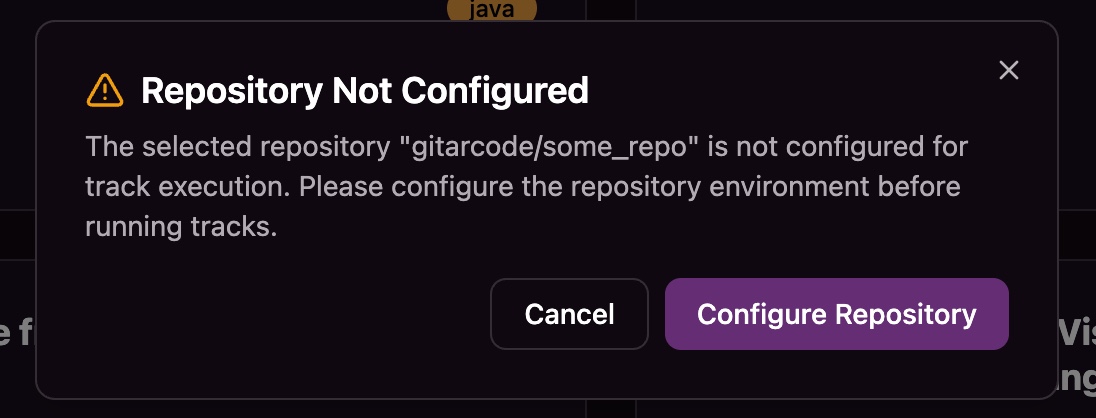
To navigate to the configuration page, either click this Configure Repository button or navigate to Settings > Code and find your repo in the repository list.
Supplying Configurations
For each repository, Gitar requires you to supply documentation for four actions, namely setup, build, lint, and test, which is used by agents to better understand your codebase. Gitar will automatically scan your repositories to produce candidates for these files, and if the scan has completed you may choose to load those generated files and edit them. Otherwise you can provide your own files. Once you've finished supplying these documentation files, you may click "Apply" to save them.
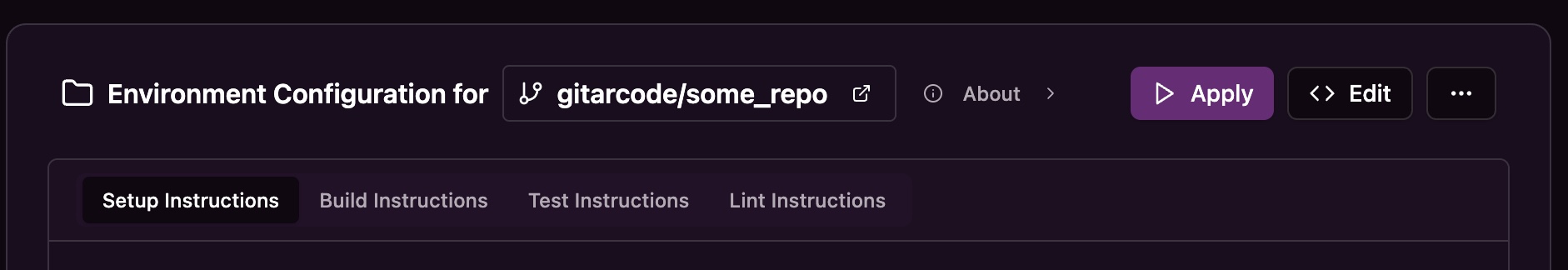
Validating Configurations
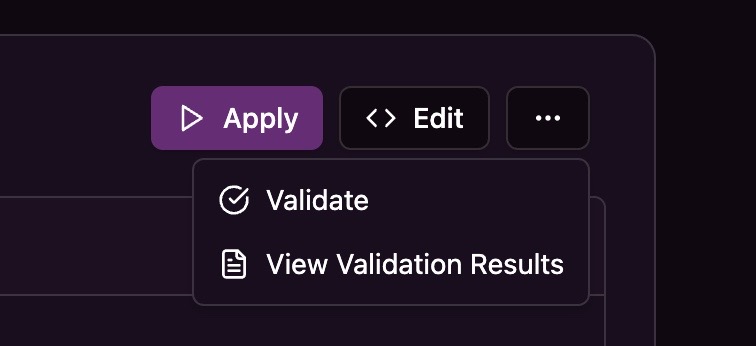
Optionally you may click the "..." top-right button to validate your configuration. Clicking "Validate" will trigger an agent to test-run the supplied instructions on your repo and generate reports detailing the results of this. When this completes the reports may be viewed by clicking the "View Validation Results" button in the same menu.